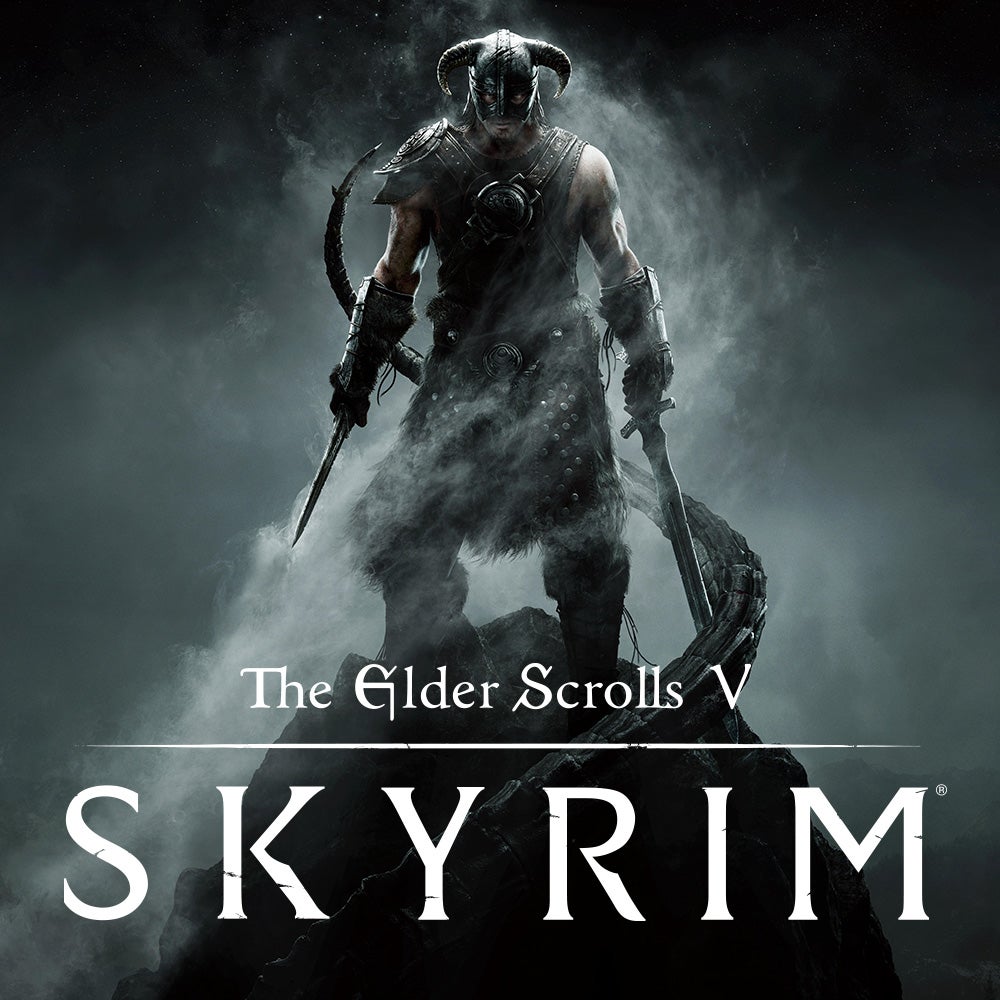Modding Skyrim can greatly enhance your gameplay experience by adding new content, improving graphics, fixing bugs, and even changing the game entirely. Here’s a comprehensive guide on how to get started with modding Skyrim, complete with useful resources and tips.
1. Understanding Skyrim Versions
Skyrim Versions:
- The Elder Scrolls V: Skyrim – The original game released in 2011.
- Skyrim Special Edition (SSE) – Released in 2016, this version includes graphical improvements and supports 64-bit architecture, making it more stable and better for modding.
- Skyrim Anniversary Edition (AE) – This is essentially an upgraded version of Skyrim Special Edition with additional content. AE is compatible with most SSE mods.
Tip: Most mods are designed for Skyrim Special Edition. If you’re new to modding, start with SSE or AE.
2. Setting Up Your System for Modding
1. Prepare Your Game
- Backup Your Game: Before you start modding, back up your Skyrim installation. This way, if anything goes wrong, you can restore the original files.
- Install Skyrim Freshly: A fresh installation of Skyrim ensures there are no leftover files from previous modding attempts.
2. Install Skyrim Script Extender (SKSE)
- What is SKSE? Skyrim Script Extender is a crucial tool for running many advanced mods that require more scripting capabilities than the base game allows.
- Download SKSE: Skyrim Script Extender (SKSE)
- Install SKSE: Follow the instructions on the site to properly install SKSE. You’ll need to launch Skyrim via the SKSE loader from now on.
3. Essential Modding Tools
1. Mod Organizer 2 (MO2) or Vortex
- MO2: A powerful mod manager that allows for easy installation, organization, and management of mods without altering the original game files.
- Vortex: Another popular mod manager by Nexus Mods. It’s more user-friendly for beginners but less flexible than MO2.
- Download MO2: Mod Organizer 2
- Download Vortex: Vortex Video Guide: Mod Organizer 2 Beginner’s Guide
2. LOOT (Load Order Optimization Tool)
- What is LOOT? LOOT automatically sorts your load order to prevent conflicts between mods.
- Download LOOT: LOOT
- Using LOOT: After installing your mods, run LOOT to optimize your load order. This step is crucial for mod stability. Video Guide: How to Use LOOT
3. xEdit (SSEEdit)
- What is xEdit? A tool for cleaning and editing mods, crucial for resolving conflicts and cleaning dirty mods.
- Download SSEEdit: SSEEdit
- Using xEdit: It’s important to clean the official Bethesda Master Files to remove dirty edits that could cause conflicts. Video Guide: Cleaning Skyrim Master Files
4. Finding and Downloading Mods
1. Nexus Mods
- What is Nexus Mods? The largest modding site for Skyrim, hosting thousands of mods.
- Create an Account: Nexus Mods
- Install Mods: Use Mod Organizer 2 or Vortex to install mods directly from Nexus Mods. Video Guide: How to Download Mods from Nexus
2. Popular Types of Mods
- Graphical Mods: Enhance the visual fidelity of Skyrim. Popular mods include:
- Skyrim 2020 Parallax by Pfuscher: A high-resolution texture pack.
- ENB Series: A graphical enhancement mod that adds post-processing effects.
- Download: Skyrim 2020 Parallax
- ENB: ENB for Skyrim
- Gameplay Mods: Modify the mechanics of the game.
- Ordinator – Perks of Skyrim: Overhauls the perk system.
- Alternate Start – Live Another Life: Provides different starting options.
- Download Ordinator: Ordinator
- Download Alternate Start: Alternate Start
- Content Mods: Add new quests, locations, or items.
- The Forgotten City: A critically acclaimed quest mod.
- Legacy of the Dragonborn: Adds a massive museum and questline.
- Download Forgotten City: The Forgotten City
- Download Legacy of the Dragonborn: Legacy of the Dragonborn
5. Installing and Managing Mods
1. Installing Mods with MO2
- Load Order Management: Use MO2’s drag-and-drop interface to organize mods.
- Profiles: Create different profiles to test different mod setups without interfering with each other. Video Guide: Installing Mods with Mod Organizer 2
2. Using Patches
- Unofficial Skyrim Special Edition Patch (USSEP): Essential for fixing bugs not addressed by the official patches.
- Patch Mods: Always check if a patch is required to make two or more mods work together. Download USSEP: Unofficial Skyrim Special Edition Patch
6. Advanced Modding Techniques
1. Merging Mods
- Why Merge Mods? Skyrim has a limit on the number of plugins you can load (255). Merging mods can help you bypass this limit.
- Tools: Use tools like zMerge (included in zEdit) to combine mods. Video Guide: How to Merge Mods in Skyrim
2. Creating Your Own Mods
- Creation Kit: Bethesda’s official modding tool allows you to create your own mods.
- Download Creation Kit: Available through the Bethesda Launcher.
- Tutorial: Bethesda’s official Creation Kit tutorials are a good starting point. Video Guide: Creation Kit Basics
7. Maintaining Modded Skyrim
1. Updating Mods
- Regularly Check for Updates: Mods are frequently updated to fix bugs or add new features.
- MO2/Vortex: Use your mod manager to update mods easily.
2. Backup and Restore
- Regular Backups: Backup your Skyrim and mod files regularly.
- Reverting Changes: If something goes wrong, you can revert to your last backup.
8. Troubleshooting Common Issues
1. Game Crashes
- Check Load Order: Incorrect load order is a common cause of crashes. Use LOOT.
- Conflicts: Use SSEEdit to identify and resolve conflicts between mods. Video Guide: Fixing Skyrim Crashes
2. Performance Issues
- Optimize Textures: Large texture mods can impact performance. Use tools like SSE NIF Optimizer.
- ENB Settings: Adjust ENB settings or use performance-friendly presets. Video Guide: Improving Skyrim Performance
9. Skyrim Modding Community and Resources
1. Nexus Mods Community
- Forums and Discussions: Engage with other modders to get advice and share experiences.
2. Additional Resources
- Skyrim Modding Wiki: A comprehensive resource for modding tips and guides.
- Reddit: r/skyrimmods is an active subreddit where you can find help and inspiration.
10. Getting Inspired
1. Watching Modded Playthroughs
- YouTube Channels: Channels like “Gopher” and “Brodual” showcase modded Skyrim playthroughs and mod spotlights.